LCD monitor with SmoothTouch
242B9T/00
Brilliant interactive display with SmoothTouch
A sturdy water- and dust-resistant touch-screen monitor for flexible use anywhere, with articulating stand to fit angles you need. Offering simple and intuitive use across applications, greatly boosts productivity.
LCD monitor with SmoothTouch
222B9T/00
Brilliant interactive display with SmoothTouch
A sturdy water- and dust-resistant touch-screen monitor for flexible use anywhere, with articulating stand to fit angles you need. Offering simple and intuitive use across applications, greatly boosts productivity.
LCD monitor with SmoothTouch
172B9T/00
Brilliant interactive display with SmoothTouch
A sturdy water- and dust-resistant touch-screen monitor for flexible use anywhere, with articulating stand to fit angles you need. Offering simple and intuitive use across applications, greatly boosts productivity.
LCD monitor with SmoothTouch
162B9T/00
Brilliant interactive display with SmoothTouch
A sturdy water- and dust-resistant touch-screen monitor for flexible use anywhere, with articulating stand to fit angles you need. Offering simple and intuitive use across applications, greatly boosts productivity.
Wide array of usage scenarios
-
![Point of Sale (POS)]()
Point of Sale (POS)
Philips Touch Monitors are the perfect choice for all of your retail and Point of Sale needs. Connect to your POS terminal system for easy stock management, assist customers more efficiently, improve the check-out experience, and much more.
-
![Point of Information (POI)]()
Point of Information (POI)
Philips Touch Monitors bring dynamism and convenience to Point of Information environments, allowing people to easily obtain information at airports, shopping malls, train stations, entertainment venues, and much more.
-
![Hospitality]()
Hospitality
Philips Touch Monitors improve customer relations and satisfaction across the hospitality sector. Obtain data quickly, facilitate customer-employee interaction, build loyalty, streamline your workflow, and much more.
-
![Education]()
Education
Philips Touch Monitors enhance the educational experience for students and teachers alike. Share information, accelerate learning and development, encourage curiosity, heighten enjoyment, boost IT skills, and much more.
-
![Point of Sale (POS)]()
Philips Touch Monitors are the perfect choice for all of your retail and Point of Sale needs. Connect to your POS terminal system for easy stock management, assist customers more efficiently, improve the check-out experience, and much more.
-
![Point of Information (POI)]()
Philips Touch Monitors bring dynamism and convenience to Point of Information environments, allowing people to easily obtain information at airports, shopping malls, train stations, entertainment venues, and much more.
-
![Hospitality]()
Philips Touch Monitors improve customer relations and satisfaction across the hospitality sector. Obtain data quickly, facilitate customer-employee interaction, build loyalty, streamline your workflow, and much more.
-
![Education]()
Philips Touch Monitors enhance the educational experience for students and teachers alike. Share information, accelerate learning and development, encourage curiosity, heighten enjoyment, boost IT skills, and much more.
Boost Productivity
- Toggle view
Smart Stand
Philips SmartStand allows you a flexible adjustment of the screen. Its Z-type structure enable various ergonomic positions thanks to a height adjustment, tilt and folding capabilities. You can set the stand upright, recline it backwards and almost flat on the table if required.

Why Philips Touch Monitors?

SmoothTouch
Philips touch screen are based on Projected Capacitive technology for fluid response, with 10 multiple touch points. This technology is highly durable due to a glass overlay and will work with your finger, some latex gloves and a passive stylus-pen.

Scratch
resistance
resistance
Our touch screens are covered by a glass overlay and ensures high durability and allows that the touch function keeps working even if the glass is scratched. This glass has 7H resistance, the level of quartz material to ensure protection to your touch monitor.

Smart
connect
connect
Our touch monitors are equipped with universal connections: VGA, DVI, HDMI and DisplayPort input for digital signal. This helps you connect to any device no matter the connector. Connect via USB in order to enable the touch function.
Software compatibility
Philips touch monitor have cross-platform compatibility with certain versions of
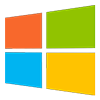
Windows
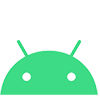
Android

Linux
Philips Monitors top picks
-
Monitor
LCD monitor with SmoothTouch
222B9T/00
- B Line
- 22 (21.5"/54.6 cm diag.)
- 1920 x 1080 (Full HD)
-
Monitor
LCD monitor with SmoothTouch
242B9T/00
- B Line
- 24 (23.8"/60.5 cm diag.)
- 1920 x 1080 (Full HD)
-
Monitor
LCD monitor with SmoothTouch
172B9T/00
- B Line
- 17" (43.2 cm)
- 1280 x 1024 (SXGA)
-
LCD monitor with SmoothTouch
162B9T/00
- B Line
- 16 (15.6"/39.6 cm diag.)
- 1366 x 768 HD
More from Philips Monitors
Help, support and updates
Register your Monitor
Create your free ‘My Philips’ account to register your new monitor. Once registered, we’ll notify you when new updates are available.
Software updates
Keep your Philips Monitor performing at its best. If there’s a new software update, you’ll find it here. And if you’ve lost your drivers, you can download them here too for free.
Support platform
The quickest way to resolve any technical issues and settings is by checking the Philips Monitor troubleshooting guide. Use these handy tips and tricks to get your monitor back on track in no time.
Contact us
We’re here to help. Whether you need advice in purchasing a Philips Monitor or support in setting it up, you can contact us by phone, email or online chat.




















