
Ambilight TV
The TV. The myth. The legend.
Top of the range
Master of vision


Philips' unique innovation
What is Ambilight TV?
To the inexperienced, Ambilight TV might seem like a TV with lights at the back. Those who try it know better: Ambilight TV’s responsive glow turns rooms into jungles & sofas into spaceships. Try it once & change TV for ever.
Artificial Intelligence, real difference
No more fiddling with settings. Inside your Ambilight TV, the P5 AI optimises picture, gaming, & Ambilight for whatever you watch or play—adjusting for the conditions in your room—so it all always feels epic.

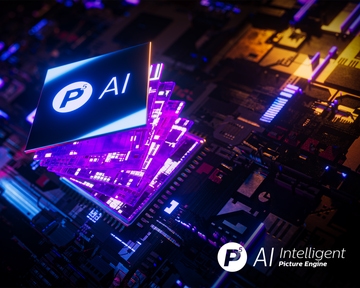
Peak picture quality
From the latest 4K Quantum Dot, QD MiniLED, & OLED panels to cinematic Dolby Vision and the processing prowess of the P5 and P5 AI chips, everything’s designed to push those pixels to the max & make your picture pop.
Great sound, straight from the box
With features like Dolby Atmos surround sound & partnerships with British audio legends, Bowers & Wilkins, Ambilight TVs are designed to sound clear, spacious, & powerful, right from the get go.

What is Ambilight TV good for?
Discover Philips sound
Customer service and support
Get help with your product, find manuals, learn the best tips and tricks, and troubleshoot any problems





