
Evnia 4K UHD gaming monitor
Gaming beyond innovation
QD OLED delivers vivid, true-to-life colors, perfect blacks, and seemless motion with superior response times. While LCDs offer reliable performance and affordability. QD OLED provides unmatched visual quality and realism. Embrace the future of display technology with QD OLED.



Ultra-fast 240 Hz refresh rate for virtually lag-free gaming
While playing the most intense, engaging and action-oriented games, the ultra-fast 240 Hz refresh rate creates an ultra-smooth, lag-free gaming experience. This Philips display redraws the screen image up to 240 times per second, effectively faster than a standard display. 240 Hz give superior motion and clarity to the visuals, especially for fast-paced games like FPS and racing games. With the Philips 240 Hz display, action sequences in gameplay look judder-free and ghost-free. You will experience deeper immersion and feel alive in the game.


UltraClear 4K UHD (3840 x 2160) resolution for precision
These Philips displays utilise high-performance panels to deliver UltraClear, 4K UHD (3840 x 2160) resolution images. Whether you are a demanding professional requiring extremely detailed images for CAD solutions, a user of 3D graphics applications or a financial wizard working on huge spreadsheets, Philips displays will make your images and graphics come alive.
DisplayHDR™ True Black 400 delivers incredible shadow details
This Philips monitor is certified with VESA DisplayHDR™ True Black 400, delivering stunningly accurate shadow details with deeper blacks for a remarkable visual experience compared with conventional monitors of the same peak luminance. This Philips monitor comes with several HDR modes, each optimised for your usage scenarios: HDR Game, HDR Movie, HDR Photo and VESA DisplayHDR-certified level.


Ultra Wide-Color wider range of colours for a vivid picture
Ultra Wide-Color Technology delivers a wider spectrum of colours for a more brilliant picture. The Ultra Wide-Color wider "colour gamut" produces more natural-looking greens, vivid reds and deeper blues. Bring media entertainment, images and even productivity more alive with vivid colours from Ultra Wide-Color Technology.

True 10-bit display reproduces smoother gradients on visuals
With this Philips true 10-bit colour display, you can see colour-critical professional work of exceptional colour accuracy that meets professional standards. Compared with conventional 8-bit colour displays, this Philips monitor produces a more natural transition between hues for smoother gradients.

QD OLED for superior colours and vibrant visuals
QD-OLED represents a hybrid approach that marries OLED panels and quantum dot technology. By combining what's best of both, QD-OLED guarantees high contrast, deep blacks and unlimited viewing angles, with a higher peak brightness and more vibrant colours.
Infinite contrast ratios
Whether exploring dark dungeons or vibrant landscapes, QD OLED monitors excel at delivering visually stunning gaming experiences by providing a high contrast ratio, thanks to their deeper black color expression.
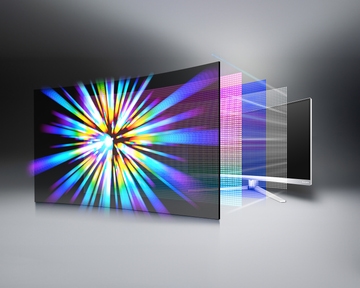

HDR vs HDR TrueBlack 400
Experience more vibrant colors and witness true blacks. Your gaming environments become more lifelike with deeper immersion and enhanced visual clarity.

Experience fast refresh rates
Evnia QD OLED monitors support high refresh rates, giving you a competitive edge in games that require speed and agility—helping to eliminate screen tearing, stuttering, and input lag, providing a tear-free gaming experience.
Compare
Awards
Customer service and support
Get help with your product, find manuals, learn the best tips and tricks, and troubleshoot any problems
Active pixels: 3840 (H) x 2160 (V). Number of total pixels: 3856 (H) x 2176 (V); extra pixels on each side, space reserved for pixel orbiting.
Response time value equal to SmartResponse. The measurement pattern is 1 horizontal line.
For best output performance, please always ensure that your graphic card is capable of achieving the maximum resolution and refresh rate of this Philips display.
DCI-P3 Coverage based on CIE1976, sRGB Area based on CIE1931, NTSC Area and Adobe RGB Area based on CIE1976
The ratio of display emission light in the range from 415 - 455 nm to the display emission of 400 - 500 nm shall be less than 50%.
This monitor strives for sustainability: the base cover and headphone holder are made with 35% recycled plastic.
The products and accessories listed on this leaflet may differ by country and region.
The monitor may look different from feature images.
NVIDIA® G-SYNC® support interface: DisplayPort
Make sure to update NVIDIA® G-SYNC® driver to the latest version, see more information on NVIDIA website: https://www.nvidia.com/
Make sure that your graphic card supports NVIDIA® G-SYNC®







