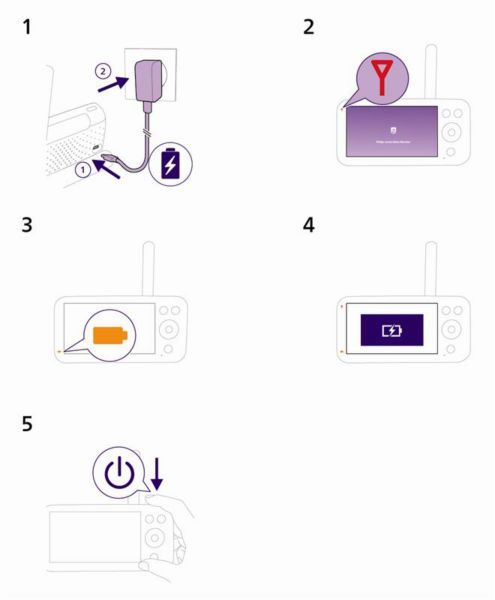My Parent Unit won't turn on
Check whether the battery for your Philips Avent Premium Connected Baby Monitor Parent Unit is fully charged.
If not, first check and make sure that you're using the original Philips adapter provided with your monitor. This adapter is designed to meet your monitor's charging specifications, and using other adapters may impact performance.
If you're using the correct adapter but your battery is still low, do the following.
- Plug in the power adapter and connect it to the Parent Unit (image 1).
- If the Parent Unit is off, the display will wake briefly and show an image of a baby in a cot with the Philips shield logo (image 2). The on-screen charging indicator also changes to orange to indicate that your device is charging (image 3).
- Next, the on-screen image briefly changes to a battery icon (image 4) for around 5 seconds to indicate that charging is in progress, and then turns back off.
- After the screen turns off, you can now turn on the parent unit. To turn it on, press and hold the on/off button for around 2 seconds (image 5).