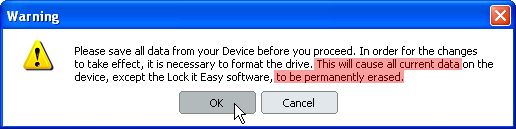The sudden decrease of the available space of your Philips Flash drive could be related to an accidental deletion of the Carry it easy software. See below how to fix this:
Why does my Philips Flash drive has so little space?
Download 'Lock it Easy' software
Go to Cososys webpage and download Lock it Easy to your Desktop
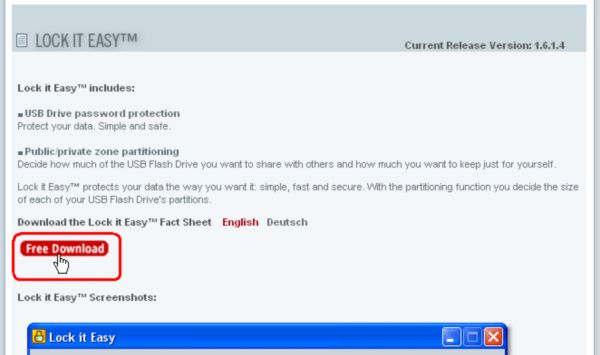
Execute LockitEasy.exe from the Desktop
- Tick the Reset password, delete all data box 2. Click OK
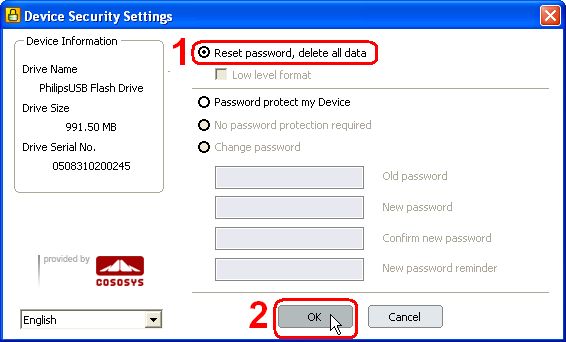
Data will be deleted
Please be aware that all data on the USB Flash Drive will be lost after this procedure!