
Curved Business Monitor
Redefining workflow productivity
Philips curved monitors enhance the personal desktop experience by wrapping around your field of vision, following the eye’s natural shape. This creates a subtle immersive effect that keeps you focused, reduces distractions, and offers improved ergonomic viewing comfort.


DisplayHDR 400 for more lifelike and outstanding visuals
VESA-certified DisplayHDR 400 delivers a significant step up from normal SDR displays. Unlike other 'HDR-compatible' screens, true DisplayHDR 400 produces astonishing brightness, contrast and colours. With global dimming and minimum 400 nits of brightness, images come to life with notable highlights while featuring deeper, more nuanced blacks. It renders a fuller palette of rich new colours, delivering a visual experience that engages your senses.


AI-enhanced Webcam Autoframing: for dynamic video calls.
This AI-enhanced feature is perfect for multi-person video conferencing. When one or more people join the webcam view, the AI-powered feature will automatically adjust and zoom to fit all team members in the frame. Likewise, when participants leave the webcam view, the AI-enhanced webcam will adjust accordingly, thereby making it ideal for long meetings as well as team calls.
Adjustable Webcam: for video conferencing in comfort.
Level up the comfort of video conferencing with this feature. By adjusting the webcam back and forth by 30 degrees, users can now comfortably call and attend meetings from any position that best suits them.


Busylight: for setting your work status
This feature allows for privacy and optimal collaboration when working in a busy office setting. To transmit to others that they are busy, users can simply press the Busylight hotkey located on the bottom left menu of the monitor bezel, and the light located on the webcam will turn red. In addition to this, the Busylight feature can also sync with users' Microsoft Teams status.

SmartKVM: for easily switching between sources.
Unlike traditional built-in KVM monitor buttons, the smart KVM allows for switching between sources with the click of a button on your keyboard. When all devices are properly connected, users can easily switch between sources by clicking the "Ctrl" key three times.

32:9 SuperWide screen designed to replace multiscreen setups
32:9 SuperWide 49" screen with 5120 x 1440 resolution is designed to replace multiscreen setups for a massive wide view. It's like having two 27" 16:9 Quad HD displays side by side. SuperWide monitors offer the screen area of dual monitors without the complicated setup.
Wide viewing angle
The frameless ultra-wide displays are ideal for multitaskers, replacing multi-monitor setups. With immersive 1500R/1800R curvature, they expand your field of view and engage peripheral vision for superior viewing comfort.


All-in-one USB-C docking
Available in a large selection of curved monitors including the built-in USB 3.2 type-C docking with power delivery offers you the benefit of high-speed data transfer as well as flexible connectivity at the office or at home.
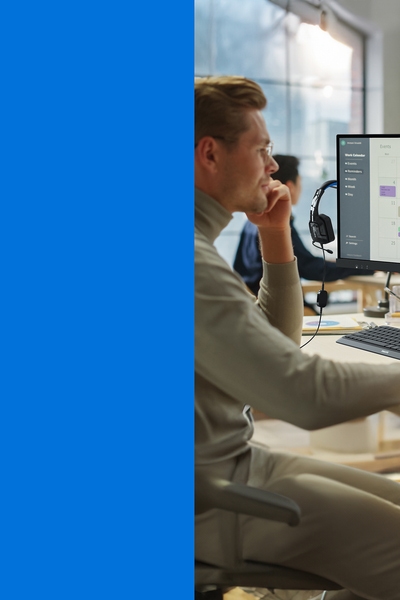
A solution for everyone
Philips curved monitors are specifically shaped to mimic the natural curve of the eye, minimizing distortion and reducing distraction while creating a subtly immersive effect that draws you in. Available in 24”, 27”, 32”, 34”, 43”, and 49” formats, Philips monitors have a solution for everyone.
Compare
Customer service and support
Get help with your product, find manuals, learn the best tips and tricks, and troubleshoot any problems
Radius of the arc of the display curvature in mm
Response time value equal to SmartResponse
NTSC Area based on CIE1976
sRGB Area based on CIE1931
For Video transmission via USB-C, your Notebook/device must support USB-C DP Alt mode
Activities such as screen sharing and online streaming over the Internet can impact your network performance. Your hardware and network bandwidth will determine the overall audio and video quality.
For USB-C power and charging function, your Notebook/device must support USB-C standard Power Delivery specifications. Please check with your Notebook user manual or manufacturer for more details.
The USB-C power delivery of this display is up to 100 W (96 W in typical). The maximum power delivery will depend on your device.
When calculating energy costs saving from PowerSensor, both USB and Power delivery are excluded.
EPEAT rating is valid only where Philips registers the product. Please visit https://www.epeat.net/ for registration status in your country.
When Webcam Autoframing is on, the pixel quality of the webcam is 2M. When Webcam Autoframing is off, the pixel quality of the webcam is 5M.
If your Ethernet connection seems slow, please enter the OSD menu and select USB 3.0 or a higher version which can support the LAN speed to 2.5G.
The 5 year warranty is a voluntary manufacturer's limited warranty. It applies only in the countries listed on this page https://www.philips.co.uk/c-e/so/monitors/tco-certified-edge. For consumers, it is provided in addition to, and without affecting, their legal rights under applicable national laws. For non-consumer (business/professional) end users, only the manufacturer's limited warranty terms apply.
The monitor may look different from feature images.
The products and accessories listed on this leaflet may differ by country and region.





















































