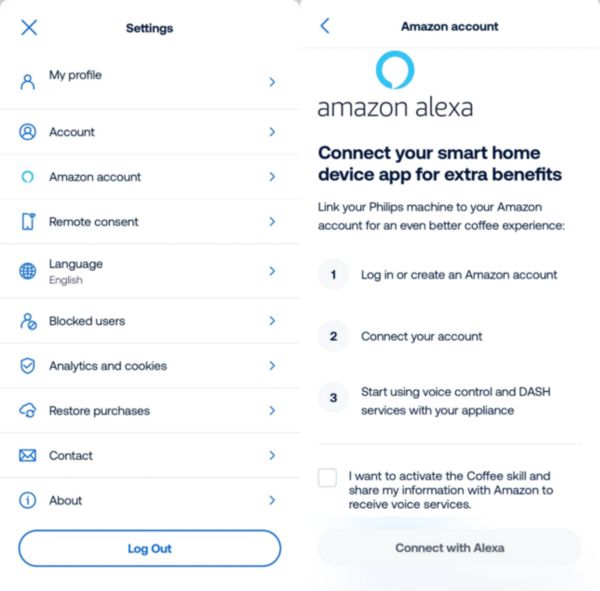If you have not already, ensure that you download the HomeID app, register with your email address and pair your connected Airfryer.
When your Airfryer is set up in HomeID, go to your profile and select the cogwheel icon in the top right to visit the app settings. In the settings menu, simply tap "Amazon account" and select "Kitchen appliances". Follow the on-screen instructions and enter your Amazon credentials to complete the connection.
Make sure that your phone and Airfryer are successfully connected, then start cooking your first chips using Alexa.