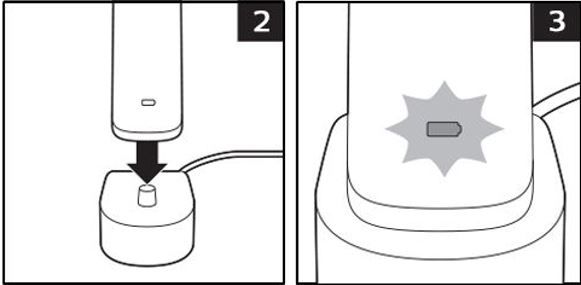If the instructions below don't help, please contact us or click here to submit an online warranty request so that we may support you in obtaining a replacement device. All Sonicare toothbrushes and flossers come backed with a 2 year warranty.
Depending on your model, you can charge your Philips Sonicare toothbrush differently. Ensure that you use the original charger that came with your toothbrush. Not all Sonicare chargers are compatible with others. The charger might be a USB-A connector that requires a wall adapter (not included).Read the following instructions on how to charge your toothbrush.
- Plug the charger into an outlet.
- Place the toothbrush handle on the charger.
- The battery indicator will start flashing* to indicate that your toothbrush is charging. It will stop flashing when fully charged, which may take up to 24 hours.
*Note: DailyClean 1100 does not have a battery indicator light.