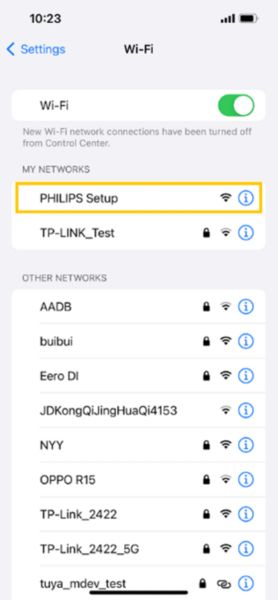The information below does not apply to AC065x. If you own an AC065x model of air purifier, please see the section below "AC065x does not connect to the App".
There can be several reasons causing Wi-Fi connection failure between your Philips Air Purifier and smartphone. Check the steps below to solve this.
- Please ensure that your smartphone is connected to a 2.4 GHz (home) Wi-Fi and not to 5 GHz Wi-Fi or public Wi-Fi. To pair up successfully, we suggest turning off your mobile data before pairing up.
- Check if the "PHILIPS Setup" is on the Wi-Fi list of your smartphone (indicated in the image below) when the appliance is ready for pairing up. If "PHILIPS Setup" is missing, it is a hardware issue, please contact us. For more details about the Wi-Fi indicator status of your appliance, please refer to the User Manual specific to your model.
- Make sure that your smartphone is connected to your home Wi-Fi, not "PHILIPS Setup". If your smartphone is connected to "PHILIPS Setup ", please manually switch your smartphone's connected Wi-Fi from "PHILIPS Setup" to your home Wi-Fi at the beginning of pairing.
- Ensure that you enable the following permissions: "Camera", "Locate", "Storage", "Bluetooth", and "Local Network" on your smartphone.
- Check if you have entered the correct Wi-Fi password. The password is case-sensitive and has a 63-character restriction limit. Special symbols are not accepted.
- Ensure that the network name of your home Wi-Fi is correct. The network name is case-sensitive.
- Turn off the VPN on your smartphone if you are using it.
- If your router has set the whitelist to block the pairing, please disable the whitelist of your router to ensure a successful pairing.
- Please keep both your Philips Air Purifier and smartphone within 10 metres of the router.
- Ensure that the App has been updated to the up-to-date version.
- Other electronic devices, sparkling light sources or signal stations might interrupt the Wi-Fi connection. Ensure that your Philips Air Purifier is away from this kind of source and try to pair the Air Purifier with the Wi-Fi again.